

Alarm generator
marQ is a software service which sends an alarm to a user whenever a test case fails. It generates an SNMP notification and forwards it to the tool of choice, which then displays the information. marQ is useful for system monitoring and offers many possibilities for individual adaptation and development.

Support for system monitoring
marQ is a reliable service for monitoring and alarming, intended for users interested in using SNMP for system monitoring. It keeps track of operations and sends an alarm whenever a test case fails. Regular checks of test outcomes are longer necessary because you are notified as soon as a test case fails and action is required.
If you are interested in our service, and your monitoring requires notifications, our team of experts will install marQ and any feature extensions needed. These depend on the tool you choose to display the alarm notifications.

marQ stays in the background
marQ runs in the background. You do not notice that it is installed because there is no separate interface. The alarm is displayed as text by your tool of choice. What marQ does is forward strings of information and generate the alarm. In the basic version, this information lists the failed test case and an error message. Thereby, marQ is not limited to a certain type or number of test cases.

Use case: Quality-check your network
Telecom operators use our test automation framework intaQt to monitor their networks. It ensures that any feature needing attention is detected as soon as possible. This is especially relevant with live networks, as they should be tested regularly.
In live networks, various IPS are placed at predefined locations. The different locations are necessary because the same feature could work flawlessly at location A but fail at location B. If this happens, marQ generates an alarm, flagging up failed features at location B.
With intaQt, the test cases for checking the live network are executed regularly and automatically. Using marQ, you do not need to check the outcomes of these tests. As long as no alarm pops up, you can be sure that all tested features in your live network are functioning properly.

Less time, more convenience
Notification by marQ is convenient and saves time. As soon as marQ is integrated and tests are executed, users can be sure of being alerted as soon as anything fails. As long as there is no notification there is no need to check execution progress.

How it works
The intaQt architecture includes sQedule, an intelligent scheduling system, in every project. marQ is connected to sQedule and receives notifications on each test case from it during execution of intaQt test cases, regardless of whether they pass or fail. marQ then filters the notifications by checking certain details, such as username, project ID, etc. and then generates a string, which can be configured.

Central monitoring through SNMP
marQ works with Simple Network Management Protocol (SNMP), which allows you to observe and manage network elements from a central position. Its protocol has been developed to transfer administrative information inside a network, which is what characterizes marQ: generating an SNMP trap and forwarding it to the customer’s tool of choice.

Customize settings
When monitoring, you can configure the filter for the outcomes you are interested in. This is especially relevant because marQ works with SNMP. Its reliable characteristics also mean that you are notified every single time a test case fails. If a test case has encountered a defective feature and is executed every 10 minutes, you will receive an alarm every 10 minutes.
Currently, marQ can be configured to filter for:
- Environment: Only inform about failed test cases being executed in a certain environment
- Test case: Avoid being spammed with alarms about failed test cases you are currently not interested in
- User: Alarms are only generated by a certain user. This makes sense while a tester is developing a test case.
After configuring, you need to restart marQ.

Extension: Notification via Teams
If your project or testing team is interested in being notified when a recurring test case fails, they can receive notifications by e-mail or Teams. marQ can then be extended to forward SNMP notifications to a marQ channel in Teams. There, a tester would receive the notification, “Alarm test case xxx failed”.

Next step: Alarms during verification
marQ is constantly being upgraded. Its next advantage will be the connection to conQlude, our tool for reporting and issue tracking. sQedule is responsible for execution, but conQlude can trigger a verification and receive CDRs from cheQ (trace comparison) and cdr-linQ (CDR search engine). The execution may be finished but verification is not. Connecting marQ to conQlude will provide the monitoring benefit of test cases being post-processed. If a test case fails during verification, an alarm can be generated the moment the CDRs are received instead of having to wait up to one day for the whole verification process.
Table of contents
List of other software tools
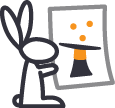

intaQt®
Runtime environment for test automation framework

intaQt studio®
Test case development UI
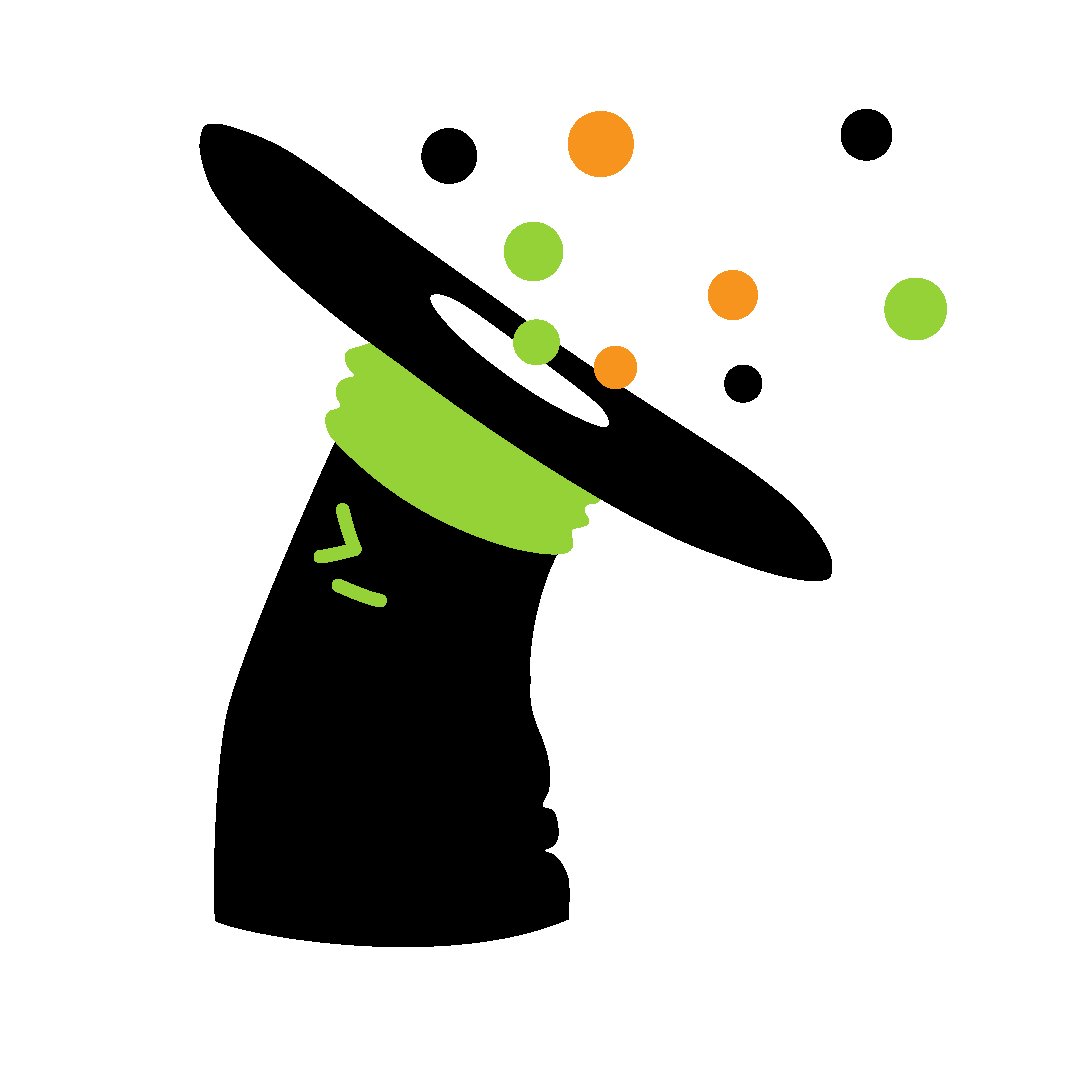
intaQt client®
Test case development UI

intaQt verification®
Charging verification

intaQt web-ui®
Web-based test case development UI
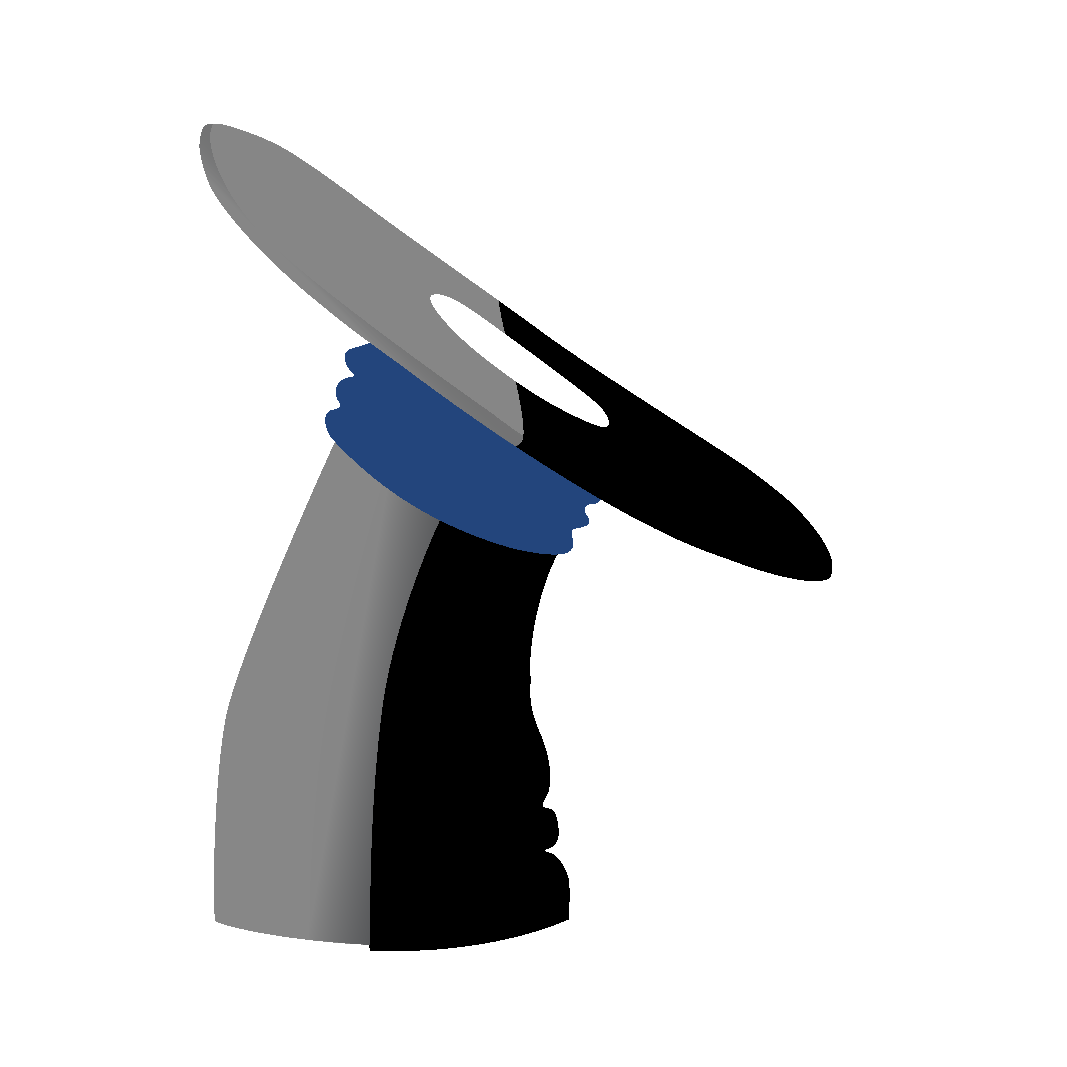
cheQ
Trace comparison

conQlude
Reporting and issue tracking
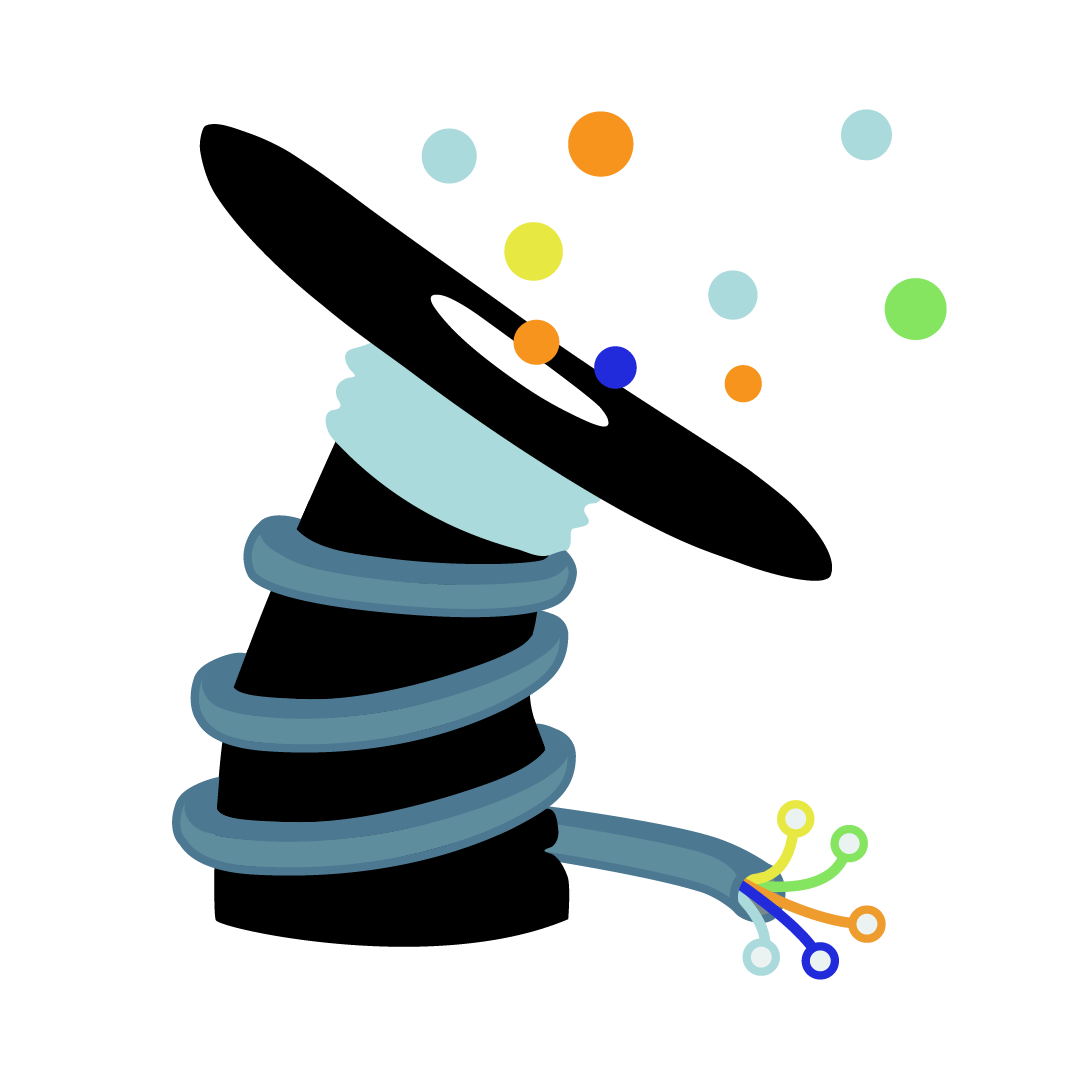
colleQtor
Evidence collector

cdr-linQ
CDR search engine

mimiQ
Simulator/message sequence generator.
mimiQ load: load generator
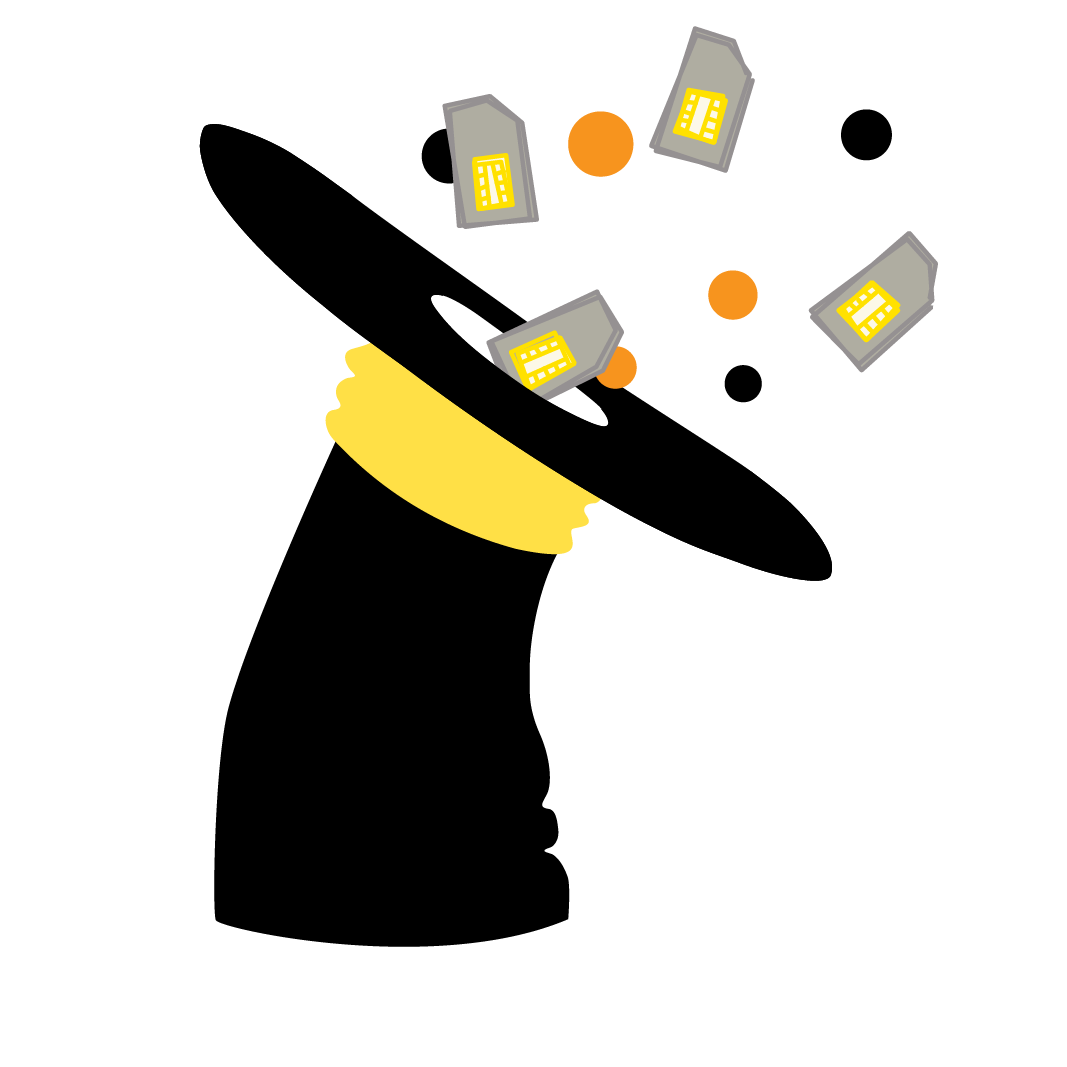
reloQate
Seamless SIM mapping

restriQt
User management

reQord
Secure event service

marQ
Alarm generator

